Minnesota Gold Star Roll Records — Help/About
About Gold Star Roll Records
Q: How can I search for Gold Star Roll Records online?
Use the Minnesota People Records Search. The search defaults to searching multiple record types, so if you want to search only Gold Star records, click the check-marks to remove the others.
Q: What are the Gold Star Rolls?
The Minnesota Public Safety Commission cooperated with the War Records Commission to compile information on men and women who died while in military service during World War I. Non-combat positions like nurses are included. The Gold Star Rolls Records are mainly four-page forms giving biographical and service information. Clippings, photographs, and sometimes letters accompany many of the forms. Some of the individuals with Gold Star Roll records may also have World War I Bonus Files.
Q: What is the difference between Gold Star Roll and Service Questionnaire records?
Gold Star and Service Questionnaires asked similar questions and even used some of the same form pages. However, Gold Star Rolls records were completed by relatives or friends after the individual's death and Service Questionnaires were filled out by still-living servicepeople after the war was over.
Q: Can I search for Gold Star Roll records using the search.mnhs.org (search box located at the top-right of MNHS webpages)?
Yes. However, the Minnesota People Records Search was specifically designed to be an easier and more effective search tool for records about people.
Q: The U.S. didn't enter the war until 1917, so why are there Gold Star Roll records from 1915 and 1916?
The number of pre-1917 records is quite small, but they represent people who died in the earlier years of the war. These individuals were in service to organizations besides the U.S. Armed Forces, including the Canadian military.
Q: What will the online index tell me?
The results page will have the first, last, and middle name of the individual; date of death; and identification number for the record.
Clicking on the name will bring you to the record's individual page, which will show the individual's first, middle, and last names with any prefixes and suffixes (Jr., etc.); related names (usually aliases or nicknames used by the individual); date of death; residence prior to service; birthdate and place; and ID number. It will also contain a link to a PDF of the original document.
Q: Can I see the original record online?
Yes! Gold Star Roll records can be viewed online for free. Just click on the name in your search results list. This will take you to the individual record’s catalog page, which includes a link that will allow you to either view and/or download a PDF scan of the full document.
Q: Is there a way to get information about many Gold Star Roll members at the same time?
There is an alphabetical list of all Gold Star Roll members with more extensive information than an index results list. This alphabetical list provides the following information:
First, middle, and last name; mother’s maiden name; birthplace and date; residence before the war; death cause and date; and information about the presence of photographs and/or other documents in the record.
Q: Can I see the original paper record?
Because the full records have been digitized, the originals are now closed to general research. However, researchers can apply for permission to see the closed originals. Ask Reference Staff for more information.
Q: What information is on a Gold Star Rolls record?
The completeness of each report varies and there is not a report for every Minnesota resident killed in service. When completely filled out, each record contains the following information:
- Basic Information
First, middle, and last name of the individual; residence prior to service; date and place of enlistment; unit and rank at the time of death; date, place, and circumstances of death; burial information and final resting place. information about parents and spouse - Biographical Information
Date and place of birth; names, birthdates, and residences of parents and spouse; - Education
School names, dates attended, grades completed, and reasons for leaving - Military Service
Date and location of enlistment/commission; branch, section, and identification number; promotions and honors; casualties - Foreign Service
Date and location of departure; unit, location, and dates; information on battles, action, and casualties - Return to Civilian Life
This section will be blank for Gold Star Roll members, but this part of the form was also used for the Service Questionnaires - Characteristics
Ambitions, aptitudes, participation in sports and community activities, church and organization memberships, and “anything which the informant remembers as characteristic of the one here commemorated” - Information on next-of-kin and person providing the information
Search tips
- Try alternate spellings: Names may have been spelled differently, and the reports and index reflect the spelling used at the time the report was submitted.
- Use the power of the “Starts with” search: Try using one--or just a few--of the beginning letters of a first or last name. This can be particularly helpful for names that can be spelled in different ways or when handwriting may have made transcription difficult.
- Leave off the middle name: Many people did not use their middle name or only used a middle initial
- Leave off the related name: Some records have mother's maiden names, but most do not.
- Date: The date in the index is the date of death, not the year the report was filed.
- Try other search options: The search defaults to Starts With, but the other options (Sounds Like, Contains, Exactly, etc.) can be helpful
- Sorting results: Results are initially sorted alphabetically by last name. Switch to a chronological sort by clicking on the date label at the top of the column. Clicking the date label again will reverse the list so the newest records are first.
- If you believe that a record was not included in the index, see “Why can’t I find a Gold Star Roll Record that I know should be there?”
Q: Can I edit my search without starting over?
Yes! Scroll up to the search area. Add, change, or remove information from the boxes, and then click the Search button. Your new results will be below.
Q: How does searching for multiple record-types impact my search?
If you are searching for more than one type of record, there are a few things that change:
- Dates: The record-types cover different periods of time, as listed next to their names in the search area. If you search for a record type in a time period for which there are no records (Gold Star Rolls before 1915, for example) you will get no results for that type of record.
- Available search fields: You may see search fields that only apply to some records. If a record-type does not use a field, the search ignores it for that type. For example, Gold Star Rolls do not use the Place field. So if you search for Death and Gold Star Roll records for Harold Smith in Anoka County, the death search tab will have 1 result for Harold Smith who died in Anoka County (versus 81 in all counties). Meanwhile, the Gold Star search tab will have 3 Harold Smiths with no locations listed in the results list.
Q: How does the Sounds Like search work?
“Sounds Like” searches use Soundex, an indexing system based on how a name sounds rather than how it is spelled. It enables one-step searching for alternate spellings. Soundex will find some names that are very close in spelling (Anderson, Andersen, and Andreson, for example), as well as names that are different in spelling but are pronounced similarly or have similar base consonants (O’Brien, Obring, Overom, and Obermann, for example).
Because Soundex utilizes the first letter of a name, it is crucial that this letter is known and has been correctly transcribed from documents (for example, Yorgeson and Jorgeson may be pronounced the same, but will not show up in the same “sounds like” search).
Q: What are the results under the Comments tab?
They are comments left by users like you! Researchers can comment on any record and often leave information about alternate spellings, nicknames, etc. that can help other researchers. The system searches the full text of comments, and clicking on a comment in the results page will open the full index record. At this time, comments are not available on Gold Star Rolls records, but they are available on the other record types in the system: birth, death, state census, and Veterans Grave Registrations.
Q: Can MNHS staff research Gold Star Roll Records for me?
Please contact us if you need assistance; we are happy to give search advice and/or walk you through a search. You can contact our Reference Staff by phone (651-259-3300), or through email or Facebook. However, please keep in mind we do not have the staff or resources to do in-depth research for our patrons.
Unusual circumstances
Q: What should I do if I find an error in the index?
If you find a transcription or indexing error (as opposed to an error on the record itself), please email us at peoplesearch@mnhs.org. Please Note: Not all errors can be corrected. Information that is present in original records cannot be changed in the index, even if it is incorrect.
Q: Why can’t I find a Gold Star Roll record that I know should be there?
- Not all people who died in WWI service have records: Completing the forms was voluntary.
- Problem with original record: Gold Star Rolls were usually completed by family members, who may have made mistakes in taking down information. Some were simple errors in recording, but others were a misunderstanding of the subject's service or other aspects of their life.
- Incomplete or incorrect original record: People providing information may have lied, misremembered, or left out information when completing the form.
- Transcription errors: Creating a database index is not exact science and mistakes can be made when people type in information, especially if the original record has poor handwriting. It was also possible that the indexers inadvertently skipped some names. If you suspect an error, please see "What should I do if I find an error in the index?"
Other sources of information
Q: How do I locate other sources of information for those who served in World War I?
- The Veterans Grave Registration records have information on veterans who are buried in Minnesota. These records are also searchable in Minnesota People Records Search system.
- Other World War I-specific records are available through the Minnesota Historical Society. These records are not yet digitized/searchable through the Minnesota People Records Search, but they are searchable through search.mnhs.org on the Research Materials tab. These records can be viewed in person at the Library or copies can be ordered through one of our Research Services.
- World War I Bonus Records (allowed and disallowed) are available at the Minnesota Historical Society. Those who died in service may have a bonus record in their name for a spouse, parent, or other next-of-kin.
- Military Service Questionnaires are also available at the Minnesota Historical Society. These records are already part of the Gold Star Rolls for those who died in service, but separate records exist for service-people who survived the war.
- The following websites provide burial information for World War I Veterans:
- American Battle Monuments Commission is a source for Mexican War, Civil War and Spanish-American War, WWI, WWII, and Korean War veterans' burials
- Nationwide Gravesite Locator lists burials in Veterans Administration National Cemeteries, state veterans cemeteries and other Department of Interior and military cemeteries.
Q: How do I locate other types of military records?
Visit our Military Service Records Research Guide for more information on some of the military records that can be found at MNHS. If visiting is not a good option, check out our Research Services page to see what records can be ordered through our Library.
Note: The Minnesota Historical Society collections do not include full, official service records. The National Archives & Records Administration's Military Personnel Records office is a source for obtaining full service records.
More help
If you have any questions, please contact the Reference staff at the Gale Family Library by phone (651-259-3300), via email, or through Facebook.